Difficulty Level: Beginner
The Model Context Protocol (MCP) is gaining significant attention in AI development circles as a standardized solution for AI tool integration. Understanding MCP is becoming essential for developers working with AI assistants, automation tools, and intelligent applications.
Quick Answer: MCP (Model Context Protocol) is like USB for AI tools - a standardized way for different AI models to connect with applications, databases, and services. Instead of each AI having its own proprietary way to connect to tools, MCP creates one universal standard.
Before MCP, integrating AI with various tools required learning multiple APIs, SDKs, and proprietary integration methods. Each AI platform had its own approach, creating significant overhead for developers. MCP solves this fragmentation by providing a single, universal protocol for AI-tool communication.
What You’ll Learn
- What MCP actually is (without the confusing jargon)
- The real problem MCP solves for developers
- How MCP compares to other AI integration methods
- Why standardization matters in AI development
- Your roadmap for getting started with MCP
What Is MCP? The Simple Explanation
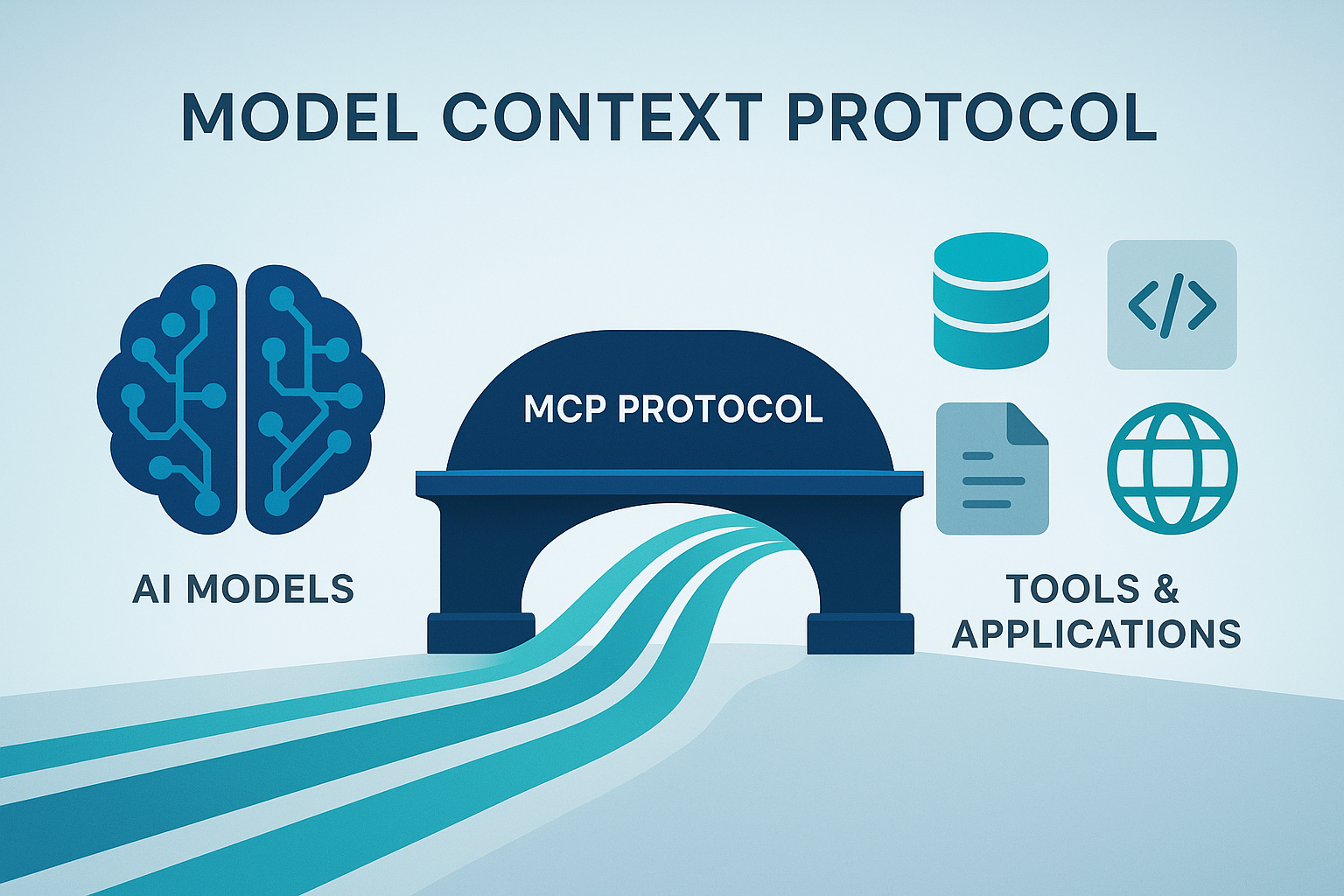
MCP serves as a universal translator for AI tools and applications.
Similar to how USB standardized computer peripherals—replacing countless proprietary connectors with one universal standard—MCP standardizes AI tool integration. Before USB, each device required specific connectors, protocols, and drivers. MCP applies this same standardization principle to AI integrations.
Before MCP, if you wanted your AI assistant to:
- Read files from your computer
- Connect to your database
- Integrate with your development tools
- Access web APIs
…you had to learn each AI platform’s specific way of doing these things. OpenAI had their approach, Anthropic had theirs, and every other AI platform basically rolled their own solution.
MCP changes all of that. It’s a standardized protocol that lets any AI model connect to any tool or service using the same “language” - basically JSON messages over a well-defined communication channel.
The Problem MCP Solves (And Why It Matters)
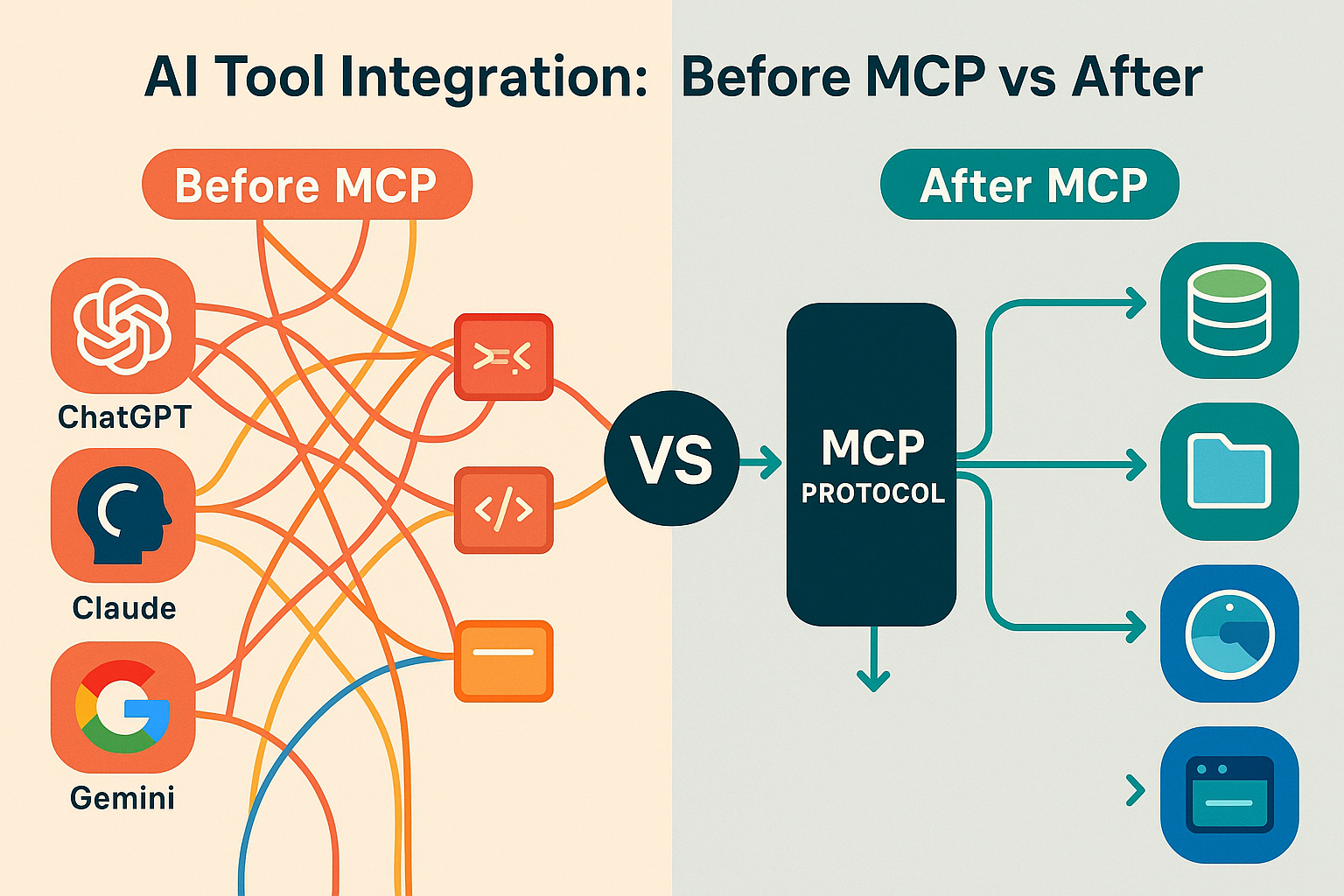
Let me paint you a picture of the AI development world before MCP:
The “Before Times”
Scenario: You want to build an AI assistant that can help with your Unity projects by analyzing scripts, organizing assets, and generating documentation. (If you’re working with Unity and struggling with code organization or performance issues, MCP could automate solutions to these problems!) This kind of Development assistance is becoming crucial for complex projects like our educational VR platform Curio XR where managing hundreds of educational modules requires intelligent automation.
With traditional approaches, you’d need to:
- Learn OpenAI’s Function Calling - if you wanted to use GPT-4
- Master Anthropic’s Tool Use - if you preferred Claude
- Figure out Google’s Extensions - if you liked Gemini
- Build separate integrations for each platform
- Maintain multiple codebases doing essentially the same thing
Each platform had its own API, its own way of defining tools, its own authentication methods, and its own little quirks. It was vendor lock-in paradise and developer productivity hell.
The “After MCP” World
With MCP, you:
- Build ONE MCP server that defines your tools and capabilities
- Write it once using the MCP standard
- Connect ANY MCP-compatible AI to your server
- Switch between AI models without changing your integration code
- Focus on building cool features instead of wrestling with APIs
The best part? When a new AI model supports MCP, your existing tools work with it right away. No rewrites, no new integrations, no headaches.
How MCP Works (The 30-Second Version)
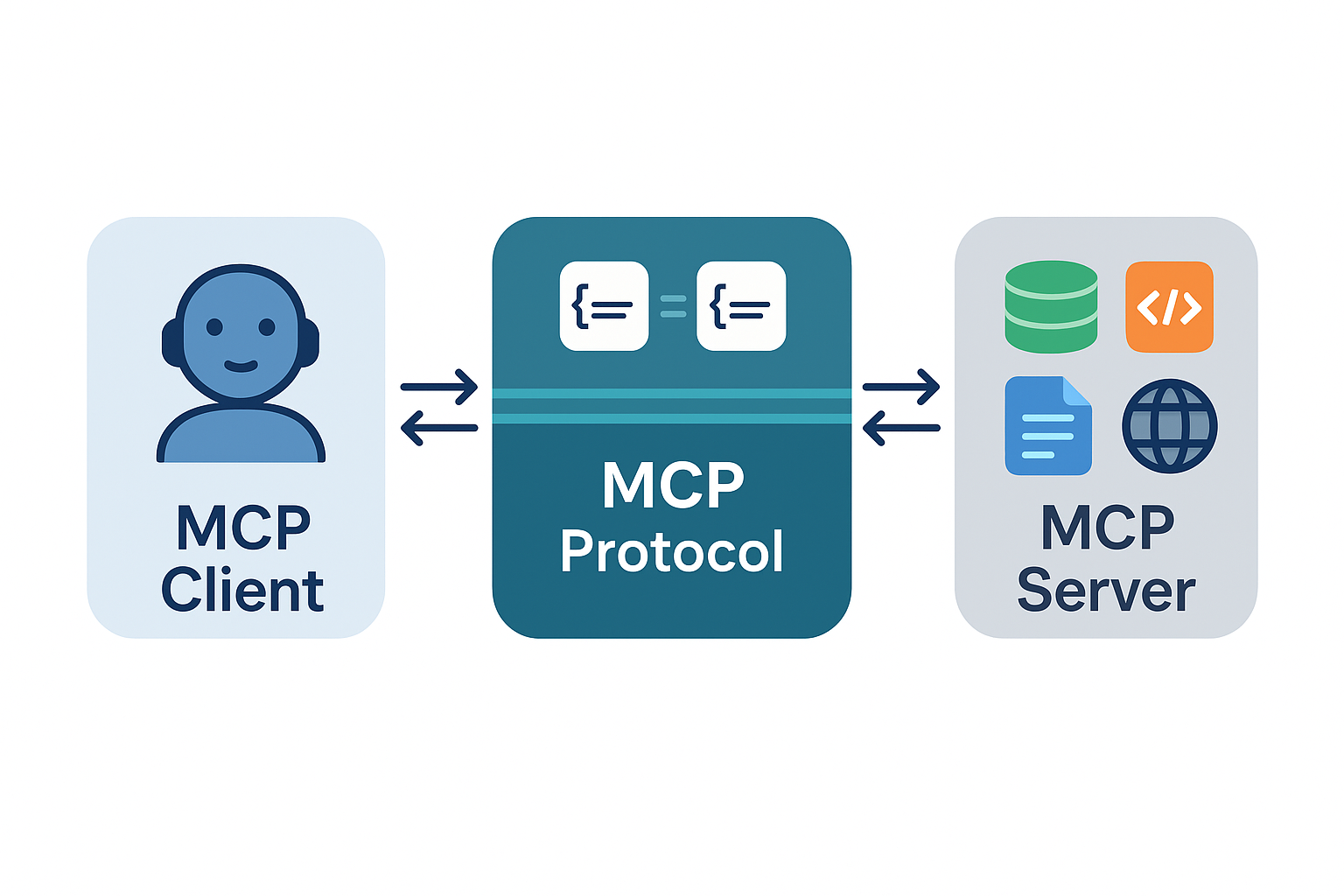
MCP uses a simple client-server architecture:
- MCP Client: The AI model (like Claude or GPT-4) that wants to use tools
- MCP Server: Your application that provides tools and capabilities
- MCP Protocol: The standardized “language” they use to communicate
Here’s what happens when you ask an AI to “organize my Unity project files”:
- AI receives your request and decides it needs to use file organization tools
- AI sends MCP message asking “what tools do you have available?”
- Your MCP server responds with a list of available tools and their descriptions
- AI chooses appropriate tools and sends requests to use them
- Your server executes the tools and sends back results
- AI uses the results to complete your original request
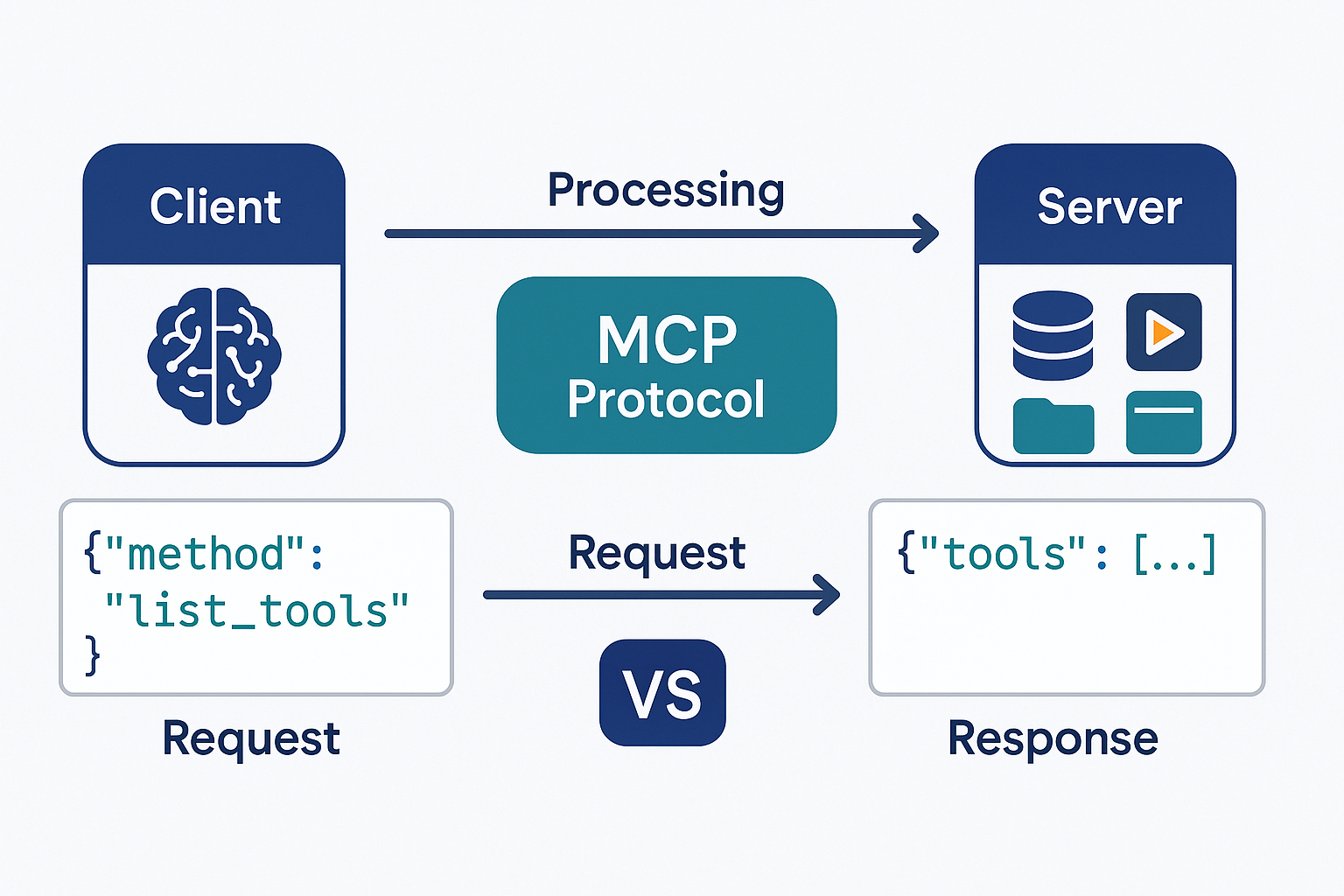
All of this communication happens through JSON-RPC messages (a simple, standardized format) - which means it’s human-readable, debuggable, and language-agnostic. You can build MCP servers in Python, JavaScript, Go, Rust, or whatever language you prefer.
Real-World Analogies That Actually Make Sense
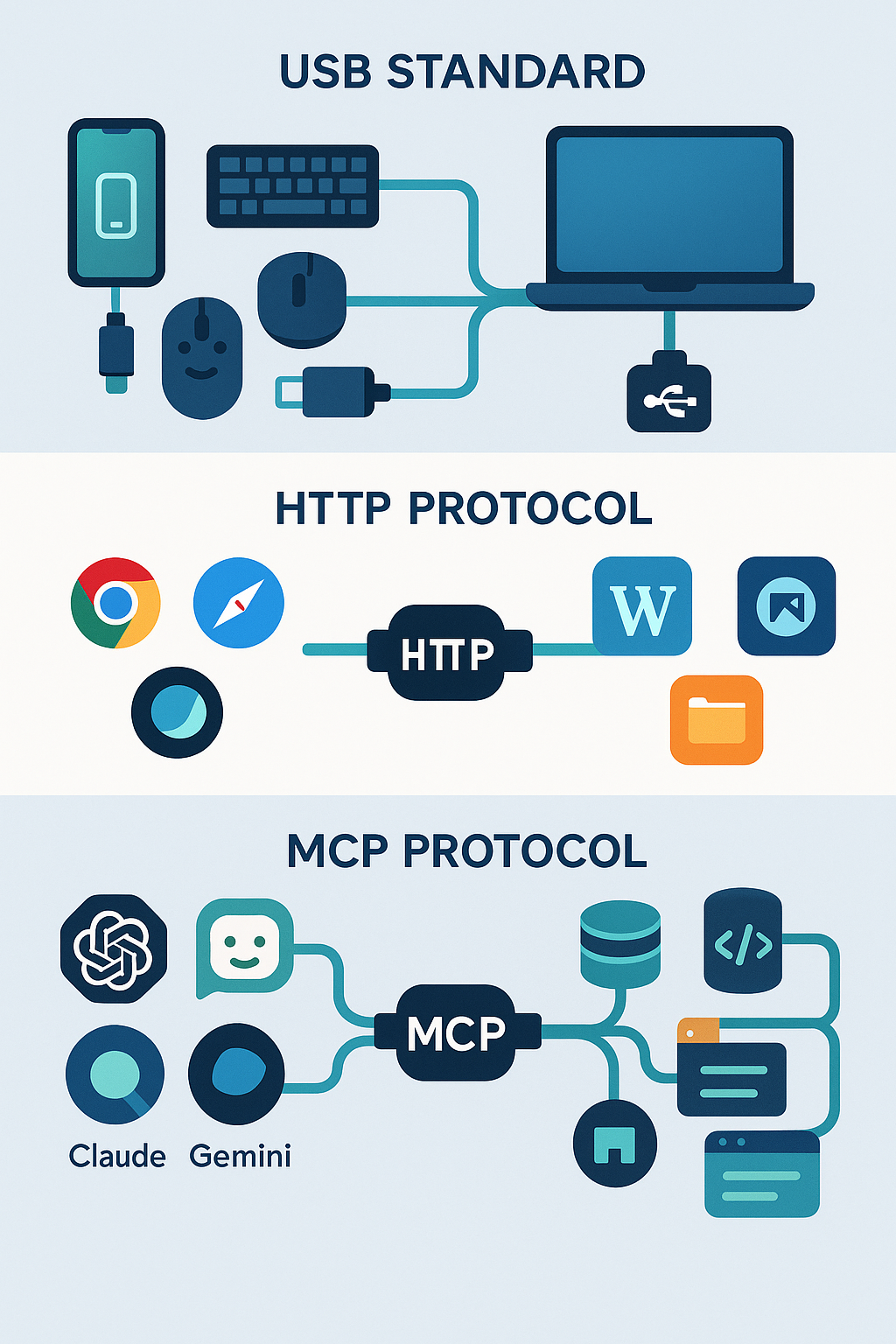
Still feeling fuzzy about what MCP is? Let’s use some analogies from the tech world:
MCP is like USB for AI
Before USB, connecting a printer, keyboard, or mouse to your computer required specific ports and drivers. USB standardized everything - one connector, one set of protocols, universal compatibility.
MCP does the same thing for AI tools. Instead of each AI having its own “proprietary port” for connecting to your applications, MCP provides one universal connector.
MCP is like HTTP for AI communication
When web browsers need to talk to web servers, they don’t each invent their own communication method. They all use HTTP - a standardized protocol that everyone understands.
MCP establishes the same kind of standard for AI-to-application communication.
MCP is like REST APIs for AI tools
Just like REST APIs provide a standard way for web applications to expose functionality, MCP provides a standard way for any application to expose tools and capabilities to AI models.
The pattern here? Standards win because they reduce complexity, increase interoperability, and let developers focus on building cool stuff instead of wrestling with integration headaches.
Getting Started: Your MCP Learning Path
Excited to dive into MCP? Here’s your roadmap:
Phase 1: Understanding (You Are Here!)
- This guide - Foundation concepts and analogies
- Next: “The Story Behind MCP: From Anthropic Labs to the AI World”
- Then: “The Core Concepts of MCP Explained with Examples”
Phase 2: Building
- Start with: “A Developer’s Guide to Building MCP Clients and Servers”
- Game Dev Focus: “Building an MCP Server for Unity Asset Management”
- Compare Options: “MCP vs LangChain vs OpenAI Tools: What’s the Difference?”
Phase 3: Advanced Implementation
- Multi-Agent: “How MCP Enables Multi-Agent AI Collaboration”
- Integration: “Embedding MCP into Apps: IDEs, Assistants, and Beyond”
- Security: “Security in MCP: Protecting Your AI Workflows”
Key Resources to Bookmark
- Anthropic’s MCP Documentation - Official specification and guides
- MCP GitHub Organization - Source code, SDKs, and community
- MCP Server Examples - Ready-to-use MCP servers for common tasks
- Python SDK - Official Python implementation
Frequently Asked Questions
What is Model Context Protocol (MCP)?
Model Context Protocol (MCP) is an open standard that enables smooth communication between AI models and external data sources or tools. It provides a unified interface for LLMs to access databases, APIs, and services, making AI applications more capable and connected to real-world data.
How does MCP benefit developers?
MCP benefits developers by: 1) Standardizing AI-tool integration, 2) Enabling reusable components across different AI models, 3) Simplifying the connection of LLMs to external services, 4) Providing better security and access control, and 5) Reducing development time for apps that process natural language (like support ticket triage or content summaries).
What can you build with Model Context Protocol?
With MCP, you can build: AI assistants with database access, chatbots that interact with APIs, automated workflow systems, intelligent data analysis tools, and AI applications that can read/write files, execute code, or interact with any external service through a standardized protocol.
What’s Next in This Series?
This is article 1 of 24 in our complete MCP series. We’re building this content to eventually compile into a complete MCP book, so each article builds on the previous ones while standing alone.
Coming up next: “Why Anthropic Bet Everything on MCP: The Strategic Decision That’s Reshaping AI” - where we’ll explore the business strategy behind Anthropic’s bold decision to open-source MCP and how it’s transforming the competitive AI landscape.
Want to stay updated? Check out our complete blog for more Unity and AI development content, or reach out to us if you’re building MCP integrations and need development support!
The Bottom Line: MCP isn’t just another AI tool - it’s the standardization layer that makes all AI tools work better together. Understanding MCP today puts you ahead of the curve in the rapidly evolving AI development landscape.
Check out the strategic analysis in our next article where we explore why Anthropic’s MCP decision is reshaping the entire AI industry.
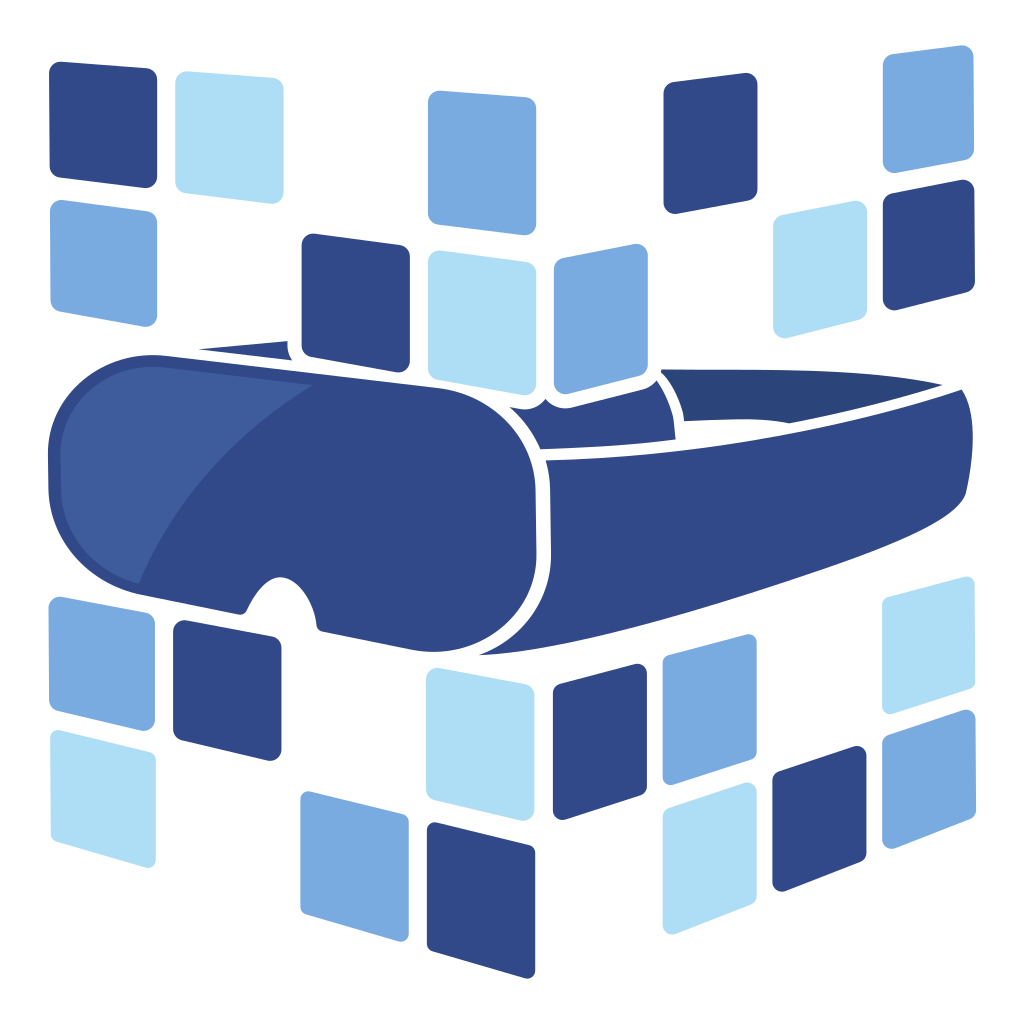
About Angry Shark Studio
Angry Shark Studio is a professional Unity AR/VR development studio specializing in mobile multiplatform applications and AI solutions. Our team includes Unity Certified Expert Programmers with extensive experience in AR/VR development.
Related Articles
More Articles
Explore more insights on Unity AR/VR development, mobile apps, and emerging technologies.
View All Articles