Difficulty Level: Intermediate
Unity developers expanding into native Android development with Kotlin have a significant advantage. C# experience provides a strong foundation in object-oriented programming, memory management, and mobile development constraints that transfer directly to Kotlin.
However, key differences between the languages can cause confusion without proper preparation. Understanding where these languages diverge—particularly in null safety, syntax, and platform-specific patterns—prevents common pitfalls.
Key advantage: Unity C# developers already understand the core programming concepts. Kotlin simply expresses these concepts differently, with additional safety features and more concise syntax.
Unity developers have successfully transitioned to Kotlin development for projects ranging from game companion apps to full native applications. The key to success is understanding where familiar concepts work differently in Kotlin to avoid common syntax and pattern confusion.
This guide explores the 5 most important differences between Unity C# and Kotlin that enable smooth transition to native Android development.
Why Unity Developers Should Learn Kotlin
Before diving into the differences, let’s address why this transition makes sense:
Complementary Skills:
- Unity: Games, AR/VR experiences, cross-platform content
- Kotlin: Native Android apps, performance-critical mobile applications
- Combined: Full mobile development stack from games to productivity apps
Market Opportunities:
- Many clients need both game development AND native mobile apps
- Kotlin Multiplatform lets you share code between Android and iOS
- AR/VR often requires native mobile integration for companion apps
Technical Synergy:
- Both target mobile devices with performance constraints
- Similar object-oriented programming principles
- Both require understanding of mobile lifecycle management
- Performance optimization skills transfer well—concepts from Unity mobile performance management apply to native Android development
Difference 1: Null Safety - From Nullable References to Safe Calls
Unity C# Approach:
// C# - Null reference exceptions are runtime errors
public class PlayerController : MonoBehaviour {
[SerializeField] private Transform targetTransform;
[SerializeField] private AudioSource audioSource;
private void Update() {
// Potential NullReferenceException if targetTransform is null
float distance = Vector3.Distance(transform.position, targetTransform.position);
if (distance < 5f) {
// Potential NullReferenceException if audioSource is null
audioSource.Play();
}
}
}
Kotlin Approach:
// Kotlin - Null safety built into the type system
class GameManager {
private var targetPosition: Vector3? = null
private var audioPlayer: AudioPlayer? = null
fun updateGame() {
// Safe call operator - only executes if targetPosition is not null
targetPosition?.let { target ->
val distance = calculateDistance(currentPosition, target)
if (distance < 5f) {
// Safe call with Elvis operator for default behavior
audioPlayer?.playSound() ?: showError("Audio unavailable")
}
}
}
private fun calculateDistance(pos1: Vector3, pos2: Vector3): Float {
// Kotlin requires explicit null handling
return sqrt((pos1.x - pos2.x).pow(2) + (pos1.y - pos2.y).pow(2))
}
}
Key Takeaway: Kotlin forces you to handle null cases at compile time, preventing the runtime crashes that Unity developers often encounter with missing component references. However, many developers new to Kotlin make common null safety mistakes when transitioning from languages without built-in null safety. This becomes especially important when building Jetpack Compose UIs where null state can break your interface.
Difference 2: Properties - From Auto-Properties to Smart Accessors
Unity C# Approach:
// C# - Properties with backing fields
public class PlayerStats : MonoBehaviour {
[SerializeField] private int health = 100;
[SerializeField] private int maxHealth = 100;
public int Health {
get { return health; }
set {
health = Mathf.Clamp(value, 0, maxHealth);
OnHealthChanged?.Invoke(health);
}
}
public float HealthPercentage {
get { return (float)health / maxHealth; }
}
public UnityEvent<int> OnHealthChanged;
}
Kotlin Approach:
// Kotlin - Properties with custom getters/setters
class PlayerStats {
var maxHealth: Int = 100
var health: Int = 100
set(value) {
field = value.coerceIn(0, maxHealth) // Kotlin's version of Mathf.Clamp
onHealthChanged?.invoke(field)
}
// Computed property - no backing field needed
val healthPercentage: Float
get() = health.toFloat() / maxHealth
// Kotlin doesn't have UnityEvent, use function types instead
var onHealthChanged: ((Int) -> Unit)? = null
}
// Usage
fun updatePlayerHealth() {
val playerStats = PlayerStats()
playerStats.onHealthChanged = { newHealth ->
println("Health changed to: $newHealth")
updateHealthBar(newHealth)
}
playerStats.health = 75 // Automatically triggers the setter
}
Key Takeaway: Kotlin properties are more concise than C# but work similarly. The main difference is using field instead of a private backing field.
Difference 3: Coroutines vs Unity Coroutines - Different But Familiar
Unity C# Approach:
// Unity Coroutines - yield-based with MonoBehaviour dependency
public class SpawnManager : MonoBehaviour {
[SerializeField] private GameObject enemyPrefab;
[SerializeField] private Transform spawnPoint;
private void Start() {
StartCoroutine(SpawnEnemiesRoutine());
}
private IEnumerator SpawnEnemiesRoutine() {
while (true) {
// Wait for specific conditions
yield return new WaitForSeconds(2f);
yield return new WaitUntil(() => CanSpawnEnemy());
// Spawn enemy
Instantiate(enemyPrefab, spawnPoint.position, spawnPoint.rotation);
yield return null; // Wait one frame
}
}
private bool CanSpawnEnemy() {
return GameObject.FindGameObjectsWithTag("Enemy").Length < 5;
}
}
Kotlin Approach:
// Kotlin Coroutines - suspend functions with structured concurrency
class SpawnManager {
private val enemyPrefab: EnemyPrefab = EnemyPrefab()
private val spawnPoint: Vector3 = Vector3(0f, 0f, 0f)
// Launch coroutine in appropriate scope
fun startSpawning(scope: CoroutineScope) {
scope.launch {
spawnEnemiesRoutine()
}
}
private suspend fun spawnEnemiesRoutine() {
while (true) {
// Delay function replaces WaitForSeconds
delay(2000) // 2 seconds in milliseconds
// Custom suspend function for complex waiting
waitUntil { canSpawnEnemy() }
// Spawn enemy (this would interface with your game engine)
spawnEnemy(spawnPoint)
// Yield to other coroutines (similar to yield return null)
yield()
}
}
private suspend fun waitUntil(condition: () -> Boolean) {
while (!condition()) {
delay(16) // ~60 FPS check rate
}
}
private fun canSpawnEnemy(): Boolean {
return getCurrentEnemyCount() < 5
}
}
Key Takeaway: Kotlin coroutines are more flexible than Unity coroutines, but the concept of cooperative multitasking is similar.
Difference 4: Component System vs Class Composition
Unity C# Approach:
// Unity - Component-based architecture with MonoBehaviour
public class Enemy : MonoBehaviour {
[SerializeField] private float health = 100f;
[SerializeField] private float speed = 5f;
private Rigidbody rb;
private AudioSource audioSource;
private void Awake() {
rb = GetComponent<Rigidbody>();
audioSource = GetComponent<AudioSource>();
}
private void Update() {
MoveTowardsPlayer();
}
private void MoveTowardsPlayer() {
var player = GameObject.FindWithTag("Player");
if (player != null) {
var direction = (player.transform.position - transform.position).normalized;
rb.velocity = direction * speed;
}
}
public void TakeDamage(float damage) {
health -= damage;
audioSource.PlayOneShot(hurtSound);
if (health <= 0) {
Die();
}
}
private void Die() {
Destroy(gameObject);
}
}
Kotlin Approach:
// Kotlin - Composition over inheritance with interfaces
interface Movable {
fun moveTo(target: Vector3)
}
interface Damageable {
var health: Float
fun takeDamage(damage: Float)
fun die()
}
interface AudioCapable {
fun playSound(soundId: String)
}
// Compose behaviors using delegation
class Enemy(
private val movement: Movable,
private val audio: AudioCapable,
initialHealth: Float = 100f
) : Damageable {
override var health: Float = initialHealth
private set
private var speed: Float = 5f
var isAlive: Boolean = true
private set
fun update(playerPosition: Vector3) {
if (isAlive) {
movement.moveTo(playerPosition)
}
}
override fun takeDamage(damage: Float) {
if (!isAlive) return
health -= damage
audio.playSound("hurt")
if (health <= 0) {
die()
}
}
override fun die() {
isAlive = false
audio.playSound("death")
// Handle death logic
}
}
// Concrete implementations
class BasicMovement : Movable {
override fun moveTo(target: Vector3) {
// Implement movement logic
}
}
class AndroidAudioPlayer : AudioCapable {
override fun playSound(soundId: String) {
// Use Android MediaPlayer or SoundPool
}
}
// Usage
fun createEnemy(): Enemy {
return Enemy(
movement = BasicMovement(),
audio = AndroidAudioPlayer(),
initialHealth = 100f
)
}
Key Takeaway: Kotlin favors composition and interfaces over Unity’s component inheritance model. This leads to more testable and flexible code.
Difference 5: Lifecycle Management - From Unity Events to Android Lifecycle
Unity C# Approach:
// Unity - Automatic lifecycle methods
public class GameManager : MonoBehaviour {
private PlayerData playerData;
private AudioManager audioManager;
private void Awake() {
// Initialize before any Start() calls
playerData = new PlayerData();
audioManager = FindObjectOfType<AudioManager>();
}
private void Start() {
// Initialize after all Awake() calls
LoadPlayerData();
audioManager.PlayBackgroundMusic();
}
private void OnApplicationPause(bool pauseStatus) {
if (pauseStatus) {
SavePlayerData();
audioManager.PauseAll();
} else {
audioManager.ResumeAll();
}
}
private void OnApplicationFocus(bool hasFocus) {
if (!hasFocus) {
Time.timeScale = 0f; // Pause game
} else {
Time.timeScale = 1f; // Resume game
}
}
private void OnDestroy() {
SavePlayerData();
}
}
Kotlin Approach:
// Kotlin - Manual lifecycle management with Android components
class GameActivity : AppCompatActivity() {
private lateinit var playerData: PlayerData
private lateinit var audioManager: AudioManager
private var gameTimer: Timer? = null
override fun onCreate(savedInstanceState: Bundle?) {
super.onCreate(savedInstanceState)
setContentView(R.layout.activity_game)
// Initialize components (like Unity's Awake)
playerData = PlayerData()
audioManager = AudioManager(this)
// Start game logic (like Unity's Start)
loadPlayerData()
audioManager.playBackgroundMusic()
startGameTimer()
}
override fun onPause() {
super.onPause()
// App is going to background (like OnApplicationPause(true))
savePlayerData()
audioManager.pauseAll()
gameTimer?.pause()
}
override fun onResume() {
super.onResume()
// App is coming back to foreground (like OnApplicationPause(false))
audioManager.resumeAll()
gameTimer?.resume()
}
override fun onDestroy() {
super.onDestroy()
// Cleanup (like Unity's OnDestroy)
savePlayerData()
audioManager.release()
gameTimer?.cancel()
}
private fun startGameTimer() {
gameTimer = Timer().apply {
scheduleAtFixedRate(object : TimerTask() {
override fun run() {
// Game update loop (like Unity's Update, but manual)
updateGame()
}
}, 0, 16) // ~60 FPS
}
}
private fun updateGame() {
// Your game logic here
}
}
// Extension for Timer pause/resume functionality
fun Timer.pause() {
// Implementation depends on your needs
}
fun Timer.resume() {
// Implementation depends on your needs
}
Key Takeaway: Unlike Unity’s automatic lifecycle callbacks, Android requires explicit lifecycle management. You must manually handle app states and resource cleanup. This connects to proper state management patterns, which become even more important when building Compose UI applications with proper @Composable annotations.
Making the Transition: Practical Tips
1. Start with Data Classes
Unity developers are used to [System.Serializable] classes. Kotlin’s data classes are similar but more powerful:
// Kotlin data class (like Unity's serializable class)
data class PlayerStats(
val name: String,
val level: Int,
val experience: Int,
val health: Float = 100f
) {
// Automatically generates: equals(), hashCode(), toString(), copy()
val nextLevelXP: Int
get() = level * 1000
}
// Usage - much cleaner than Unity's approach
val player = PlayerStats("Hero", 5, 4500)
val leveledUpPlayer = player.copy(level = 6, experience = 0)
2. Replace Unity’s FindObjectOfType with Dependency Injection
// Instead of FindObjectOfType, use constructor injection
class GameManager(
private val audioManager: AudioManager,
private val playerRepository: PlayerRepository
) {
fun startGame() {
audioManager.playBackgroundMusic()
val playerData = playerRepository.loadPlayer()
// Game logic
}
}
3. Use Kotlin’s Built-in Collections
// Rich collection operations (like LINQ in C#)
val activeEnemies = enemies
.filter { it.isAlive }
.sortedBy { it.distanceToPlayer }
.take(10)
val totalDamage = weapons
.filter { it.isEquipped }
.sumOf { it.damage }
When to Use Unity vs Kotlin
Choose Unity When:
- Building games or interactive 3D/2D content
- Need cross-platform deployment (mobile, desktop, console)
- Working with AR/VR experiences
- Want visual scripting and scene-based development
Choose Kotlin When:
- Building native Android applications
- Need maximum performance on Android
- Integrating deeply with Android system features
- Building business/productivity apps
- Want to share code between Android and iOS (Kotlin Multiplatform)
Use Both When:
- Creating companion apps for Unity games
- Building AR apps that need native mobile integration
- Offering full mobile development services to clients
- Developing game analytics or backend services
Frequently Asked Questions
Q: How do Kotlin coroutines compare to Unity coroutines?
A: Kotlin coroutines are more powerful and type-safe than Unity coroutines. Key differences: 1) Kotlin coroutines return values and handle exceptions properly, 2) They work with suspend functions instead of IEnumerator, 3) Support structured concurrency, 4) Better performance with less garbage collection, 5) Can run on different dispatchers (threads).
Q: What’s the Kotlin equivalent of Unity’s MonoBehaviour?
A: Kotlin doesn’t have a direct MonoBehaviour equivalent. For Android: Use Activity/Fragment for lifecycle, ViewModel for game logic, and Compose for UI. The component pattern is achieved through delegation and interfaces. Lifecycle callbacks are handled through lifecycle-aware components rather than magic methods.
Q: How do I handle game loops in Kotlin vs Unity?
A: In Kotlin/Android, game loops are handled differently: 1) Use Choreographer for frame-synced updates, 2) Coroutines with delay for timed updates, 3) View.postOnAnimation for 60fps updates, 4) SurfaceView/GLSurfaceView for OpenGL rendering. Unlike Unity’s Update(), you explicitly control the render loop.
Conclusion
The transition from Unity C# to Kotlin is smoother than you might expect. Your object-oriented programming skills, understanding of mobile constraints, and experience with component-based architecture all transfer well.
The key differences—null safety, property syntax, coroutines, composition patterns, and lifecycle management—become second nature with practice. Many Unity developers find that learning Kotlin actually makes them better C# developers too, as both languages continue to influence each other.
Start small: build a simple Android app using the concepts I’ve outlined, then gradually expand your Kotlin skills. Focus on mastering the fundamentals like proper Compose annotations before tackling complex state management. Before long, you’ll be offering both game development and native mobile app services to your clients.
Contact Angry Shark Studio for expert guidance on Unity and Kotlin development, or explore our mobile portfolio to see how we’ve successfully combined both technologies for client projects.
Related Reading:
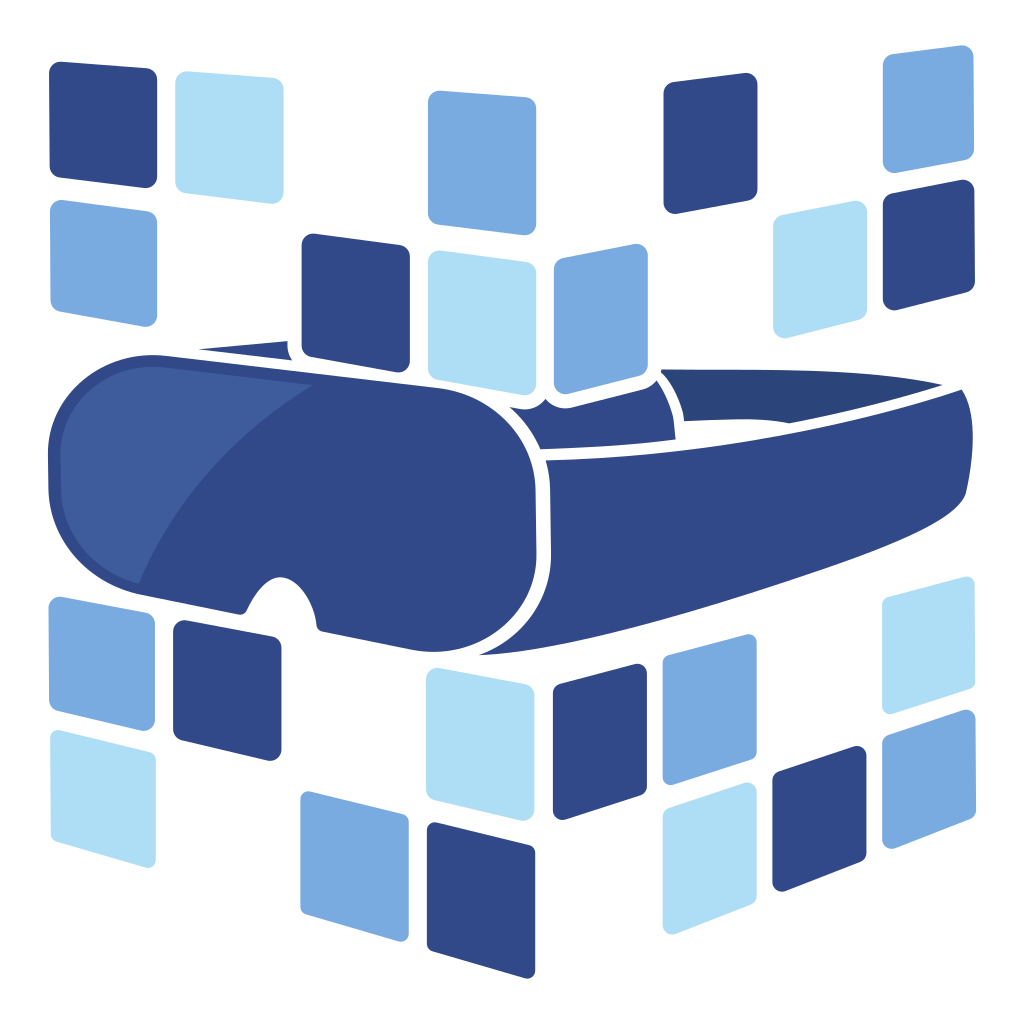
About Angry Shark Studio
Angry Shark Studio is a professional Unity AR/VR development studio specializing in mobile multiplatform applications and AI solutions. Our team includes Unity Certified Expert Programmers with extensive experience in AR/VR development.
Related Articles
More Articles
Explore more insights on Unity AR/VR development, mobile apps, and emerging technologies.
View All Articles