Unity Python
Build Automation
Automate your Unity builds with Python. Build for multiple platforms with a single command. No more clicking through Unity's build settings.
# Build for all platforms
python build.py --all
# Build specific platform
python build.py --windows
python build.py --android
# Build multiple platforms
python build.py --ios --android
# Custom output directory
python build.py --windows --output-dir="builds"
Stop Clicking, Start Building
Unity's build process is tedious. Switch platforms, wait for imports, configure settings, build, repeat. This tool automates everything so you can focus on making games.
One Command
Build for Windows, Mac, Android, iOS, and WebGL with simple Python commands. No Unity Editor required once configured.
CI/CD Ready
Perfect for GitHub Actions, Jenkins, or any CI/CD pipeline. Automate your builds on every commit.
Zero Configuration
Automatically detects Unity project settings. Works with Unity 2021.3 LTS and newer. No complex setup required.
Quick Installation
Get up and running in 5 minutes
Clone the Repository
Install Dependencies
pip install -r requirements.txt
Requires Python 3.8 or higher
Configure Your Project
Point it to your Unity project folder
Start Building!
That's it! Your builds will appear in the output directory.
Features
Everything you need for automated Unity builds
Multi-Platform Support
- Windows (x64)
- macOS (Universal)
- Android (APK/AAB)
- iOS (Xcode Project)
- WebGL
Smart Features
- Zero-configuration setup
- Auto-detects project settings
- Version and timestamp tracking
- Unity version validation
- Interactive and CLI modes
Build Management
- HTML build reports
- Build time tracking
- Organized output folders
- Progress indicators
- Rich console UI
CI/CD Integration
- GitHub Actions ready
- Jenkins compatible
- Docker support
- Environment variables
- Webhook notifications
Example Commands
Common build scenarios and how to run them
Build for Production Release
Creates optimized builds for all platforms with version 1.2.0
Mobile Builds Only
Builds Android APK and iOS Xcode project with signing
Development Build with Debugging
Creates a Windows development build with debug symbols
Clean Build with Fresh Import
Cleans build cache and reimports assets before building
Start Automating Your Builds Today
Free, open source, and ready to use. Join developers who've saved hundreds of hours on Unity builds.
MIT Licensed • Actively Maintained • Community Driven
Related Projects
Explore more developer tools and Unity projects from our portfolio
Hubstaff MCP Server
AI-powered task management using Model Context Protocol and Claude Code for intelligent workflow automation.
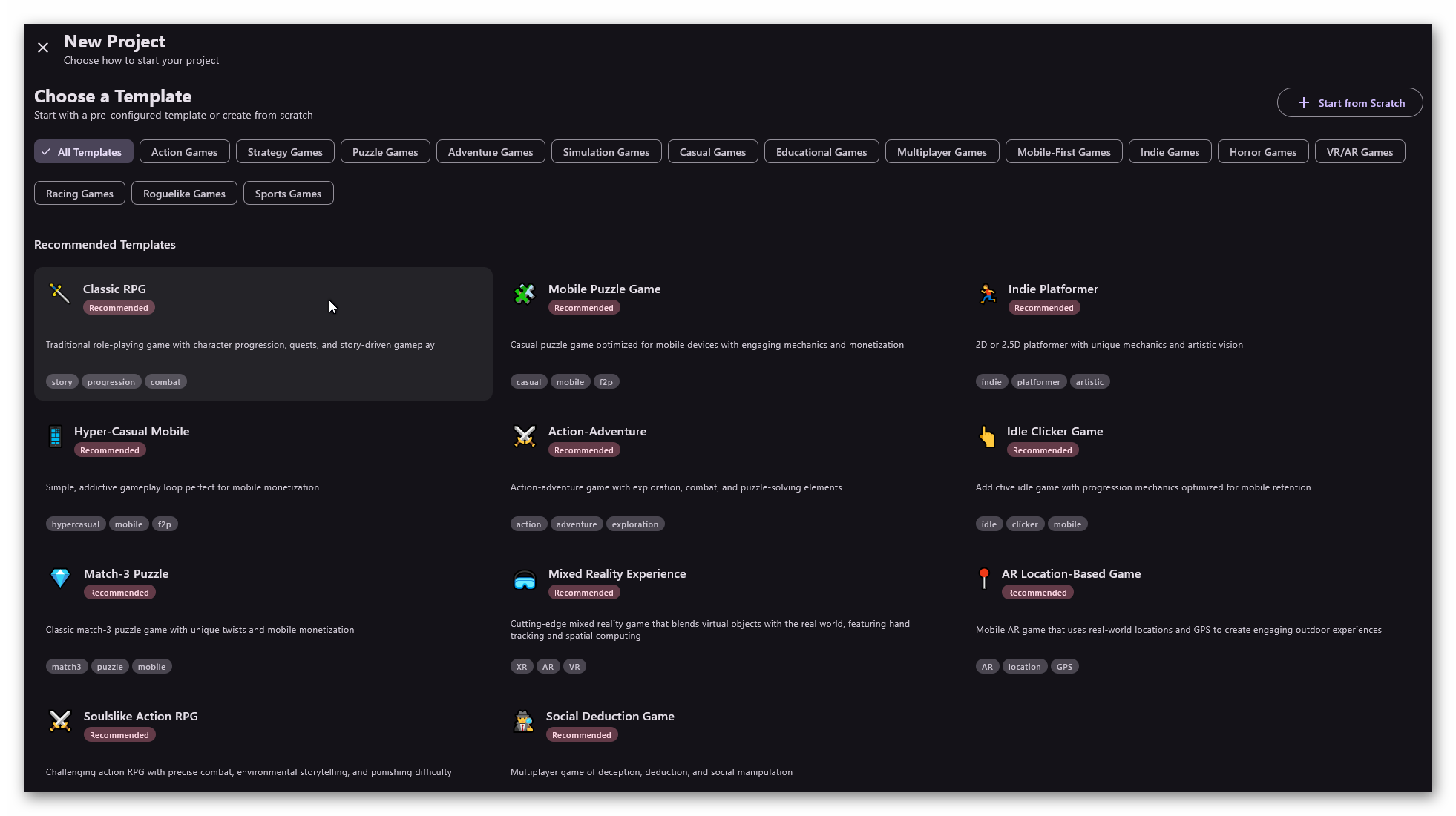
Developers Forge
Game studio management SaaS platform combining project tracking, team collaboration, and AI-powered analytics.

Folkhus
Swedish house design configurator built with Unity, featuring real-time visualization and enterprise deployment.
Learn More
Check out our blog post for a detailed tutorial and advanced usage examples